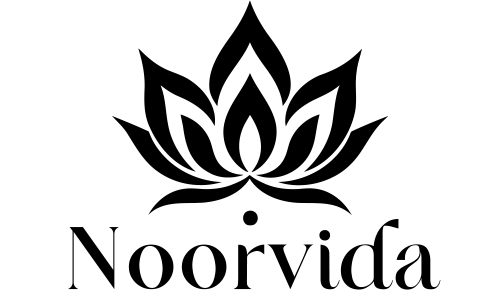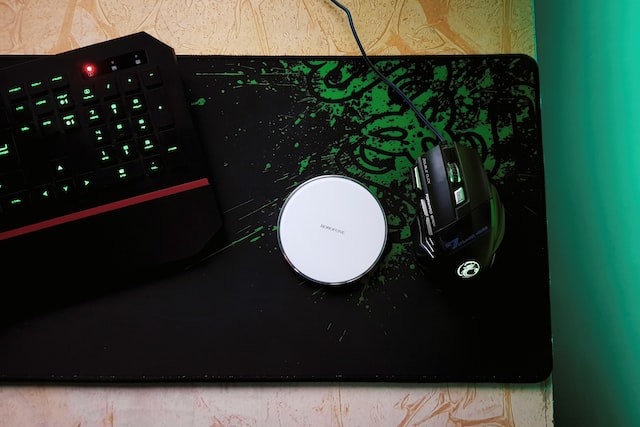The textured surfaces of mouse pads provide your mouse’s sensor with something custom-tailored to allow it glide easily, making your mouse to deliver the full performance it was designed to provide. We’ve all tried using the back of a notebook or magazine as a mousepad at some point in our lives, but a mouse pad is much more convenient and consistent.
Can A Dirty Mouse Pad Affect Gaming Performance?
Yes, a dirty mouse pad can affect gaming performance. A quality and neat gaming mouse pad will protect your mouse’s base from dust and grime, allowing you to enjoy years of trouble-free gliding.
If you have a dirty mousepad that is covered in oil and dirt, it will have a negative impact on the overall quality of your gaming experience. If you want to get the most out of your gaming experience, making sure that your mousepad is cleaned regularly is essential.
How Does A Dirty Mouse Pad Affect Gaming Performance?
In addition to reducing performance, a dirty mousepad can cause the pointer to behave erratically, such as skipping or jumping. You must always keep your mouse pad clean if you want to have a trouble-free and enjoyable gaming experience.
There is no assurance that your mouse will track properly if the mousepad is soiled in any manner. Regular cleaning of mouse pads is recommended. If you want to keep your mouse and mouse pad in good condition, avoid exposing them to any liquids (other than water) or oil-based chemicals.
Your gaming experience will suffer if your mousepad is covered with grime and grease. Your mouse’s precision will decrease as filth accumulates on the pad. Because of this, you won’t be able to make exact moves. Tracing will get increasingly difficult as this dirt builds up on your mouse sensor over time. Put simply, get rid of all the dust bunnies!
Sensor malfunction due to dirt and grime is a major cause of inaccurate results. If your mouse pad is dirty, the sensor may be obstructed by debris like crumbs or oil, preventing the mouse from picking up on your movements. Cleaning the sensor before each game is essential to getting the most out of it. You should clean your mouse pad as often as you can (at least once a week) for optimal performance.
A cotton mouse pad is easy to maintain because it can be washed in the washing machine. Try rubbing alcohol on a hard mouse pad. Then, wipe it down with a cloth dipped in hot water. The final step is to wait for it to dry.
Should I Clean My Mouse Pad?
It is necessary to clean your mousepad regularly to prevent it from interfering with your gameplay. Sometimes dirt can get lodged just under the sensor, which might prevent the mouse from tracking properly and cause significant interference with its motions. If at all possible, you want to avoid having something like this take place amid a ranking competitive match! This can be quite annoying, particularly if you are striving to get a prestigious rank in the competitive game you are participating in.
It’s possible that your mouse won’t track motions accurately if there’s a lot of dirt built up on the surface of your mouse pad. It could make the mouse hop or move erratically for no apparent reason. Cleaning a filthy mousepad can be an additional approach to saving money because it will prevent you from having to purchase a new mousepad if your current one becomes soiled. Simply clean it up, and it will look as good as new!
How to clean your mouse pad
There are different ways to clean a mousepad, whether it is a hard mouse or a cloth mouse
Hard mouse pad
To get started, get a dry towel or tissue and wipe the surface of your mousepad to get rid of any debris or dust that may be there. After that, rub the entire surface with a towel that has some window cleaner on it until all of the stains have been removed. You can also use rubbing alcohol for stains that are very difficult to remove. Before you put it back on your desk, you need to make sure that you rinse it and either pat it dry with a towel or let it air dry.
Cloth mouse pad
Cloth mouse pads can be easily cleaned in the washing machine. My little brother once had a soiled pad because he spilled milk and cereal on it. He used the washing machine, and it did a great job. Don’t worry about it; just wash it in the washing machine using the gentle cycle (along with other clothes) Dry it on a low heat setting in the dryer after the washing machine is done (with other clothes)
Nonetheless, if hand-washing is your preferred method: you can use any kind of container with warm water to clean your mouse pad. Remove any dust or dirt from your mouse pad by brushing it down with a tiny brush. Make sure you give it a good, thorough scrub down to get rid of the grime that has accumulated within.
Baking soda can be sprinkled on the surface for a deeper clean (dry). Give the mouse pad 30 minutes to soak in baking soda. To use, simply scrub the pad for a while, then rinse it in water and squeeze out the excess. Spread out overnight on a towel and use the next day. Your mousepad can also be cleaned thoroughly by using an old toothbrush and soapy water to scrub all of the surfaces until they are smooth.