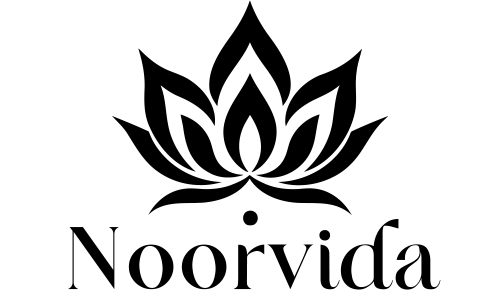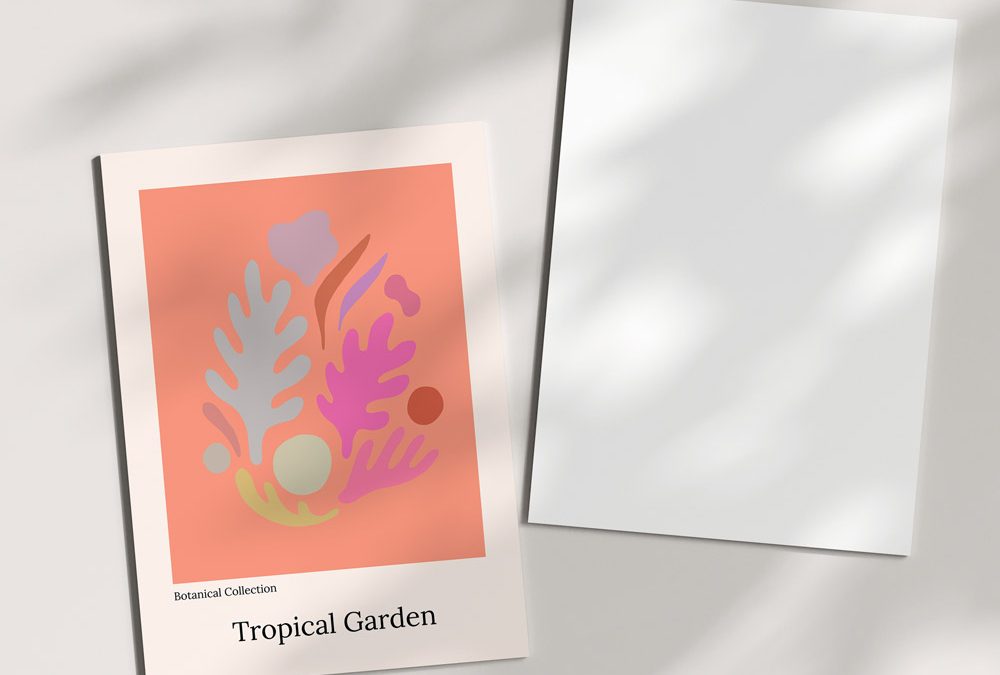Printing postcards at home has become an increasingly popular option for those who want to create personalized and customized postcards for various purposes. With the availability of easy-to-use software and affordable printing supplies, anyone can create their own postcards without having to go to a professional print shop.
To print postcards at home, one needs to have the necessary supplies such as cardstock, a printer, and software. The software can be a word processing program or a specialized postcard design software. There are also many templates available online that can be downloaded and customized to create unique postcard designs.
Printing postcards at home can be a great option for small businesses, individuals, or anyone who wants to create personalized postcards for direct mail marketing campaigns, invitations, or greeting cards. It offers flexibility and control over the design and printing process, and can save time and money compared to outsourcing the printing to a professional print shop.
Why Print Postcards at Home?
Printing postcards at home has become increasingly popular due to its many benefits. In this section, we will explore why printing postcards at home is a great option for individuals and businesses alike.
Convenience
One of the biggest advantages of printing postcards at home is the convenience it offers. With the right equipment and software, you can easily print postcards from the comfort of your own home, without having to leave your house or office. This can be especially helpful if you have a busy schedule or if you need to print postcards on short notice.
Cost-Effective
Printing postcards at home can also be a cost-effective option, especially if you need to print a large number of postcards. By printing postcards at home, you can save money on printing costs, as well as on shipping and handling fees. Additionally, you can choose the type of paper, ink, and other materials that you want to use, which can help you save money on printing supplies.
Customization
Another benefit of printing postcards at home is the ability to customize your postcards. With the right software and equipment, you can create custom postcards that reflect your personal style or your brand. You can choose from a wide range of fonts, colors, and clip art to create a postcard that is unique and eye-catching. Additionally, you can print double-sided postcards, add stickers or labels, or even include your own photos or artwork.
When printing postcards at home, there are a few things to keep in mind. First, make sure that you have the right equipment, including a printer, paper cutter, and word processor or software. You should also consider the size and thickness of the postcards, as well as the type of paper and finish that you want to use. For example, you can choose from matte or gloss finishes, as well as rectangular or square postcards.
Overall, printing postcards at home is a great option for individuals and businesses who want to save time and money, while also creating custom postcards that are unique and eye-catching. With the right equipment and software, anyone can print postcards at home and enjoy the many benefits that it offers.
What You Need to Print Postcards at Home
Printing postcards at home is a great way to save money and add a personal touch to your marketing campaigns or personal projects. Here are the essential items you need to get started:
Printer
To print postcards at home, you will need a printer that can handle cardstock. Look for a printer with a straight paper path, which will prevent the cardstock from bending or jamming. Inkjet printers are a popular choice for printing postcards because they produce vibrant colors and sharp images. Laser printers are also an option, but they may not be as good at handling thicker cardstock.
Paper
The paper you use for your postcards is crucial to their overall quality. Choose a high-quality cardstock that is at least 80 lb. or 215 gsm. This will ensure that your postcards feel sturdy and professional. You can find cardstock at most office supply stores or online retailers.
Design Tool
To create your postcard design, you will need a design tool. There are many options available, from free online tools to professional design software. Some popular options include Canva, Adobe Photoshop, and Microsoft Word. Choose a tool that you are comfortable using and that has the features you need to create your desired design.
Postage Stamp
Once you have printed your postcards, you will need to add postage stamps before sending them out. The cost of postage will depend on the size and weight of your postcards, as well as the destination. You can purchase stamps at your local post office or online.
In summary, to print postcards at home, you will need a printer that can handle cardstock, high-quality cardstock paper, a design tool, and postage stamps. By investing in these essential items, you can create professional-looking postcards from the comfort of your own home.
How to Print Postcards at Home
Printing postcards at home can save you time and money. With the right tools and techniques, you can create professional-looking postcards that are perfect for personal or business use. In this section, we will discuss the basics of printing postcards at home, including page layout, printing options, and cutting the postcards.
Page Layout
Before you start printing your postcards, you need to create a page layout that matches the size of your card stock. Most postcards are 4 x 6 inches, but you can also find larger or smaller sizes. To create a page layout in Microsoft Word, follow these steps:
- Open a new document in Microsoft Word.
- Go to the “Page Layout” tab and select “Size.”
- Choose the size of your postcard from the list of options.
- Set the margins to 0.5 inches on all sides to ensure that your design fits on the postcard.
- Add your text and images to the postcard template.
Printing Options
When it comes to printing your postcards, you have a few options to choose from. Here are some of the most common options:
- Home printer: If you have a printer at home, you can print your postcards directly from your computer. Make sure your printer can handle cardstock and adjust the settings accordingly.
- Online printing service: There are many online printing services that offer postcard printing. Simply upload your design and choose your paper stock and quantity.
- Local print shop: If you prefer to work with a local printer, you can bring your design to a print shop and have them print your postcards for you.
Cutting the Postcards
Once you have printed your postcards, you will need to cut them to size. Here are some tips for cutting your postcards:
- Use a ruler and a sharp craft knife to cut along the edges of your postcard.
- If you have a lot of postcards to cut, consider using a paper cutter for faster and more accurate cuts.
- Be sure to cut the postcards carefully to avoid any jagged edges or uneven cuts.
By following these simple steps, you can create high-quality postcards right from the comfort of your own home.
Tips for Printing Postcards at Home
Printing postcards at home can be a fun and creative way to send personalized messages to friends and family. However, it can also be a challenging task if you’re not familiar with the process. Here are some tips to help you print postcards at home like a pro.
Postcard Dimensions
Before you start designing your postcard, it’s important to know the standard postcard dimensions. The most common size for a postcard is 4 x 6 inches, but you can also use 5 x 7 inches or 3.5 x 5 inches. Make sure your printer can handle the size you choose.
Colors and Fonts
When designing your postcard, it’s important to choose colors and fonts that complement each other and are easy to read. Stick to a maximum of two or three fonts and use contrasting colors for the text and background. Avoid using too many colors or fonts, as this can make your postcard look cluttered and unprofessional.
Templates
Using a template can save you time and ensure that your postcard is the correct size and layout. You can find free postcard templates online or use the ones provided by your printer. Make sure to adjust the template to fit your design and add your own personal touch.
Printing
When printing your postcards, make sure to use high-quality cardstock paper that is compatible with your printer. Adjust the printer settings to accommodate the thickness of the paper, and print a test page before printing the final version. Make sure to cut the postcards to the correct size and address them properly before sending.
By following these tips, you can create beautiful and professional-looking postcards from the comfort of your own home.
Delivery and Pricing
Delivery Options
When it comes to delivering your postcards, there are a few options available. You can either choose to have them delivered directly to your customers or have them shipped to your home or office. Many printing companies offer direct mail services, which can save you time and hassle. With direct mail, you can send your postcards to a targeted list of customers without having to worry about the logistics of mailing them yourself.
If you choose to have your postcards shipped to your home or office, be sure to check the delivery options and estimated delivery times. Some printing companies offer expedited shipping for an additional fee, while others may offer free shipping for orders over a certain amount. It’s important to factor in the delivery time when planning your postcard campaign, so be sure to order well in advance of your desired mailing date.
Pricing
Postcard printing prices can vary widely depending on the quantity, size, and paper stock you choose. Many printing companies offer discounts for larger orders, so it may be more cost-effective to order in bulk. Be sure to compare prices from multiple printing companies to ensure you’re getting the best deal.
In addition to the printing costs, there may be additional fees for design services, direct mail services, and shipping. Some companies may offer free design templates, while others may charge a fee for custom design work. Direct mail services may also come at an additional cost, so be sure to factor that into your budget.
Overall, postcard printing can be an affordable and effective way to reach your customers. By comparing prices and delivery options, you can find a printing company that meets your needs and budget.
Conclusion
Printing postcards at home is an easy and affordable way to create personalized cards for any occasion. By following the simple steps outlined in this article, anyone can create professional-looking postcards from the comfort of their own home.
One of the main benefits of printing postcards at home is the ability to customize the design and message. With a variety of templates and software available, users can create unique postcards that reflect their personal style and message.
Another advantage of printing postcards at home is the cost savings. By using a home printer and paper, users can avoid the high cost of professional printing services. Additionally, printing postcards at home allows for smaller print runs, which can be more cost-effective for those who only need a few cards.
However, it is important to note that printing postcards at home may not be suitable for everyone. Those who require large quantities of postcards or high-quality printing may need to seek professional printing services.
Overall, printing postcards at home is a great option for those who want to create personalized cards without breaking the bank. With a little creativity and the right tools, anyone can create beautiful postcards that are sure to impress.